ATX 2014
Deleting Users from the System
Only the Admin user or users with Security Manager rights may access Security Manager.
To delete a user from the system:
- Click the Tools menu; then, select Security Manager.
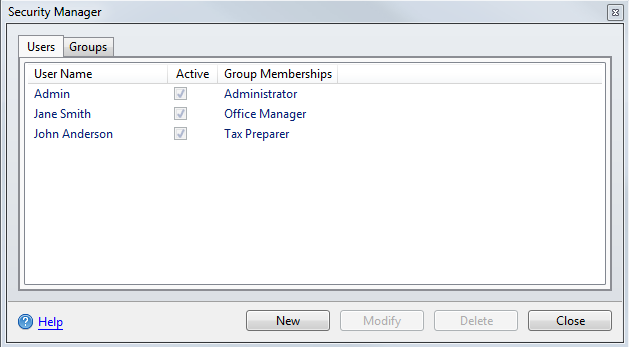
Users tab, Security Manager
- Highlight the user you want to delete.
- Click Delete.
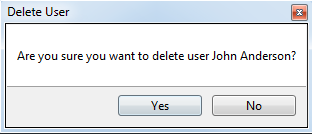
- Click Yes.
See Also: